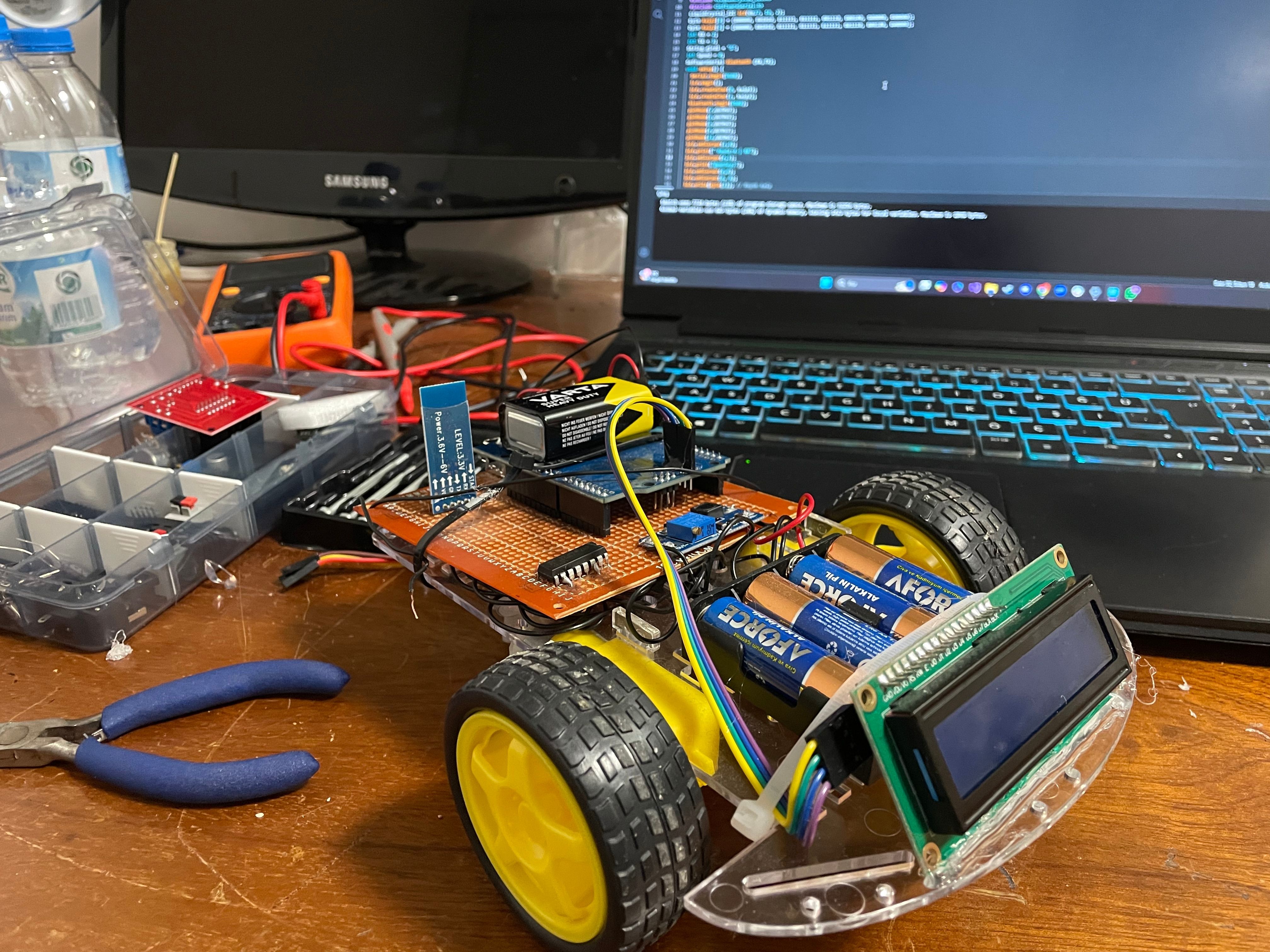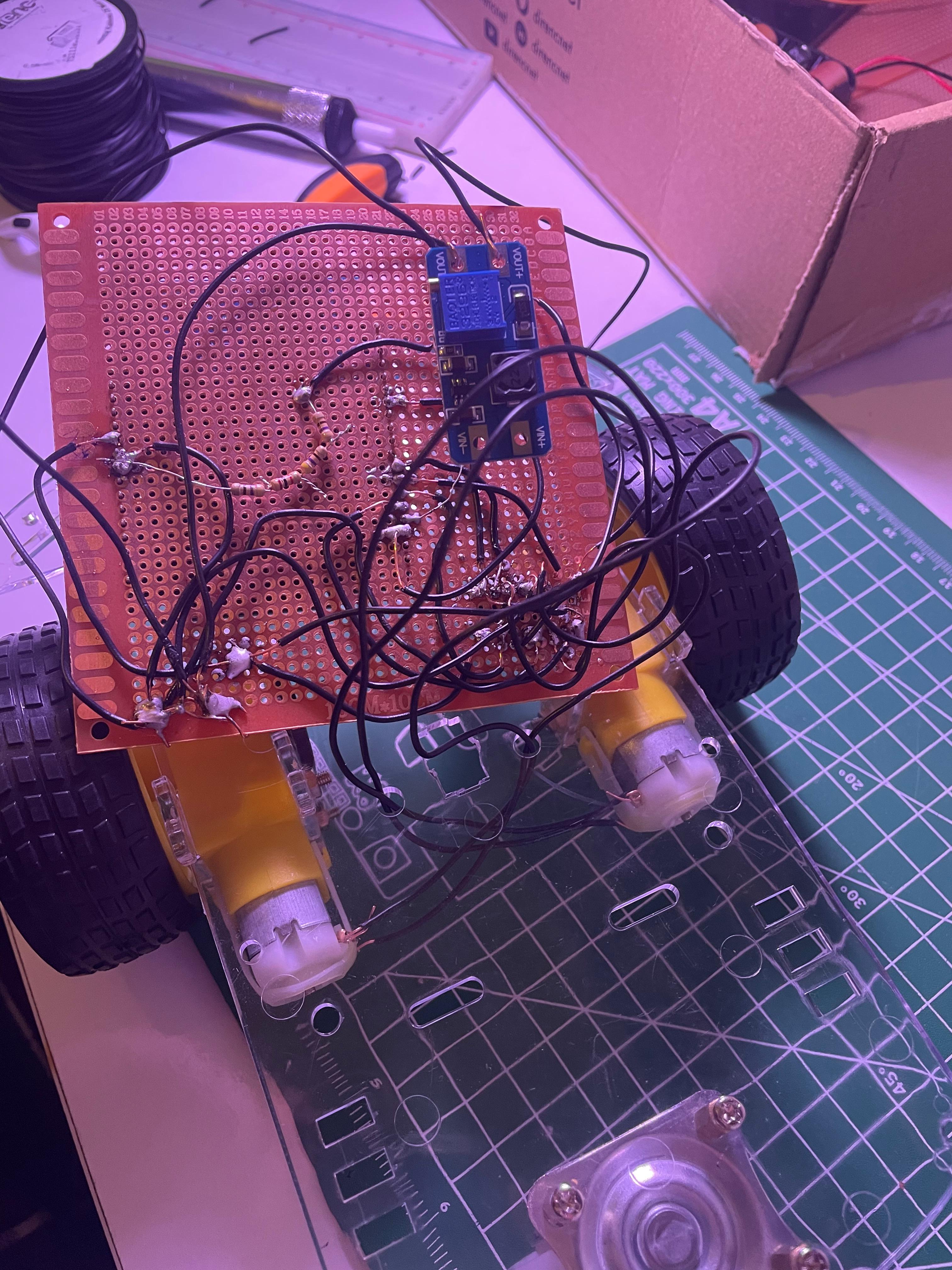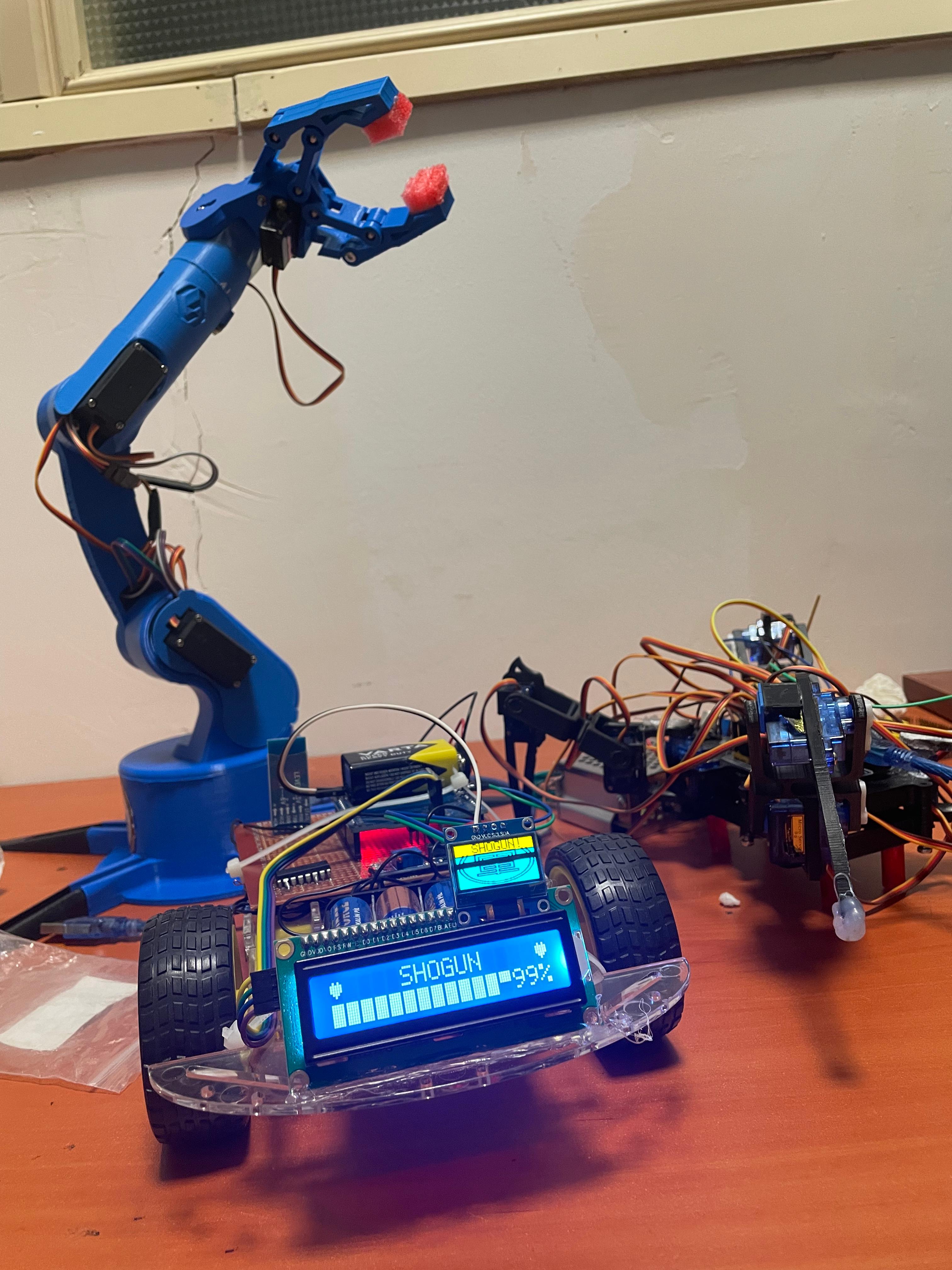Project Codes
// Arduino IDE
// L293D Bluetooth controlled 2 motor car
// 11 PWM value ena enb 1,9
// ard -> l293d
// 7 2 left front motor
// 6 7
// 5 15 right front motor
// 4 10
// hc06 rx2 tx3
#include
#include
#include "SPI.h" // Adding the SPI library
#include "Wire.h" // Adding the Wire library
#include "Adafruit_SSD1306.h" // Adding Adafruit's SSD1306 library
int width = 128; // OLED screen width
int height = 64; // OLED screen height
int address = 0x3C; // OLED screen I2C address
Adafruit_SSD1306 screen(width, height, &Wire);
const unsigned char My_bitmap_Logomark_Black_RGB[] PROGMEM = {
};
LiquidCrystal_I2C lcd(0x27, 16, 2);
byte fullBlock[8] = {
B11111,
B11111,
B11111,
B11111,
B11111,
B11111,
B11111,
B11111
};
byte halfBlock[8] = {
B11111,
B11111,
B11111,
B11111,
B00000,
B00000,
B00000,
B00000
};
byte emptyBlock[8] = {
B00000,
B00000,
B00000,
B00000,
B00000,
B00000,
B00000,
B00000
};
byte heart1[8] = {B00000, B01010, B11111, B11111, B01110, B00100, B00000, B00000};
byte heart2[8] = {B00000, B01010, B11111, B11111, B11111, B01110, B00100, B00000};
int RX = 2;
int TX = 3;
String input = "S";
int Speed = 0;
SoftwareSerial bluetooth (RX,TX);
void setup() {
Serial.begin(9600);
lcd.begin();
lcd.clear();
lcd.createChar(0, heart1);
lcd.createChar(1, heart2);
bluetooth.begin(9600);
pinMode(7,OUTPUT);
pinMode(6,OUTPUT);
pinMode(5,OUTPUT);
pinMode(4,OUTPUT);
pinMode(11,OUTPUT);
lcd.setCursor(2,0);
lcd.print(" Emirhan "); // Adding text
lcd.setCursor(0,1);
lcd.print(" Yıldız "); // Adding text
lcd.setCursor(0,0);
lcd.setCursor(0, 0);
lcd.write(byte(1)); // Big heart
lcd.setCursor(15, 0);
lcd.write(byte(1));
OLED();
}
void loop() {
screen.display();
if(bluetooth.available()){ input = String((char)bluetooth.read()); }
if(Serial.available()){ input = String((char)Serial.read()); } // When Bluetooth receives data, assign it to the input variable
motorActions();
if(input == "0") {Speed = 0;}
else if(input == "1") {Speed = 100;}
else if(input == "2") {Speed = 150;}
else if(input == "3") {Speed = 200;}
else if(input == "4") {Speed = 255;}
analogWrite(11,Speed);
// ANIMATIONS
}
void motorActions() {
if(input == "F" ) // forward
{
digitalWrite(7,HIGH);
digitalWrite(6,LOW);
digitalWrite(5,HIGH);
digitalWrite(4,LOW);
}
else if(input == "B") // backward
{
digitalWrite(7,LOW);
digitalWrite(6,HIGH);
digitalWrite(5,LOW);
digitalWrite(4,HIGH);
}
else if(input == "L") // left
{
digitalWrite(7,LOW);
digitalWrite(6,HIGH);
digitalWrite(5,HIGH);
digitalWrite(4,LOW);
}
else if(input == "R") // right
{
digitalWrite(7,HIGH);
digitalWrite(6,LOW);
digitalWrite(5,LOW);
digitalWrite(4,HIGH);
}
else if (input == "S") // stop motors
{
digitalWrite(7,HIGH);
digitalWrite(6,HIGH);
digitalWrite(5,HIGH);
digitalWrite(4,HIGH);
}
}
void animation () {
lcd.setCursor(0,0);
lcd.print(" ");
lcd.setCursor(15,0);
lcd.print(" ");
lcd.setCursor(0, 0);
lcd.write(byte(0)); // Small heart
lcd.setCursor(15, 0);
lcd.write(byte(0)); // Small heart
delay(500);
lcd.setCursor(0,0);
lcd.print(" ");
lcd.setCursor(15,0);
lcd.print(" ");
lcd.setCursor(0, 0);
lcd.write(byte(1)); // Big heart
lcd.setCursor(15, 0);
lcd.write(byte(1)); // Big heart
delay(500);
}
void OLED () {
screen.invertDisplay(true);
screen.begin(SSD1306_SWITCHCAPVCC, address);
screen.clearDisplay(); // Clear screen
screen.drawBitmap(
0, 0, // Bitmap starting point (x, y)
My_bitmap_Logomark_Black_RGB, // Bitmap name
128, // Bitmap width
64, // Bitmap height
SSD1306_WHITE // Drawing color (white)
);
screen.setTextSize(2); // Text size
screen.setTextColor(SSD1306_BLACK); // Text color
screen.setCursor(28, 0); // Starting point for text (X, Y)
screen.println("");
screen.display();
}